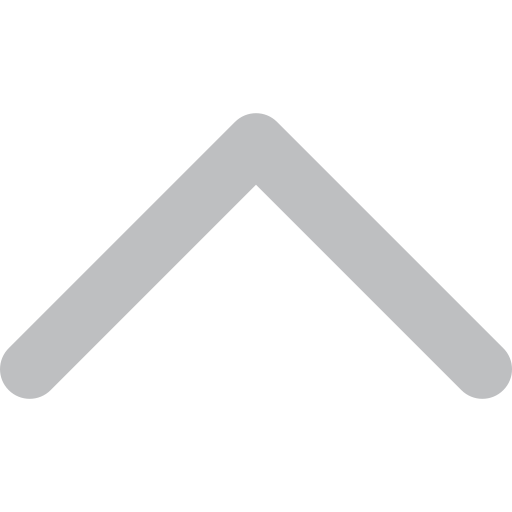Please check that you have a stable internet connection and ensure that your browser is updated. Ensure that your browser is not in lite mode as this will block some functionality on LabVine (go to “Settings” in your browser and scroll to find “Lite mode” – make sure this is disabled).
If the problem persists, clear your browsing history and cache (go to “Settings” in your browser and click on “History” – clear all history, including “Cache” and “Cookies”).
If you are using a mobile device, please restore your browser to its factory settings (go to “Settings” on your device, go to “Apps”, find your browser and select “Restore”).
If you have followed these steps and are still experiencing problems, please contact us at
support@labvinelearning.com and we will gladly assist you.